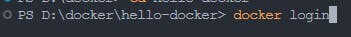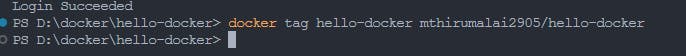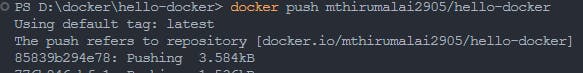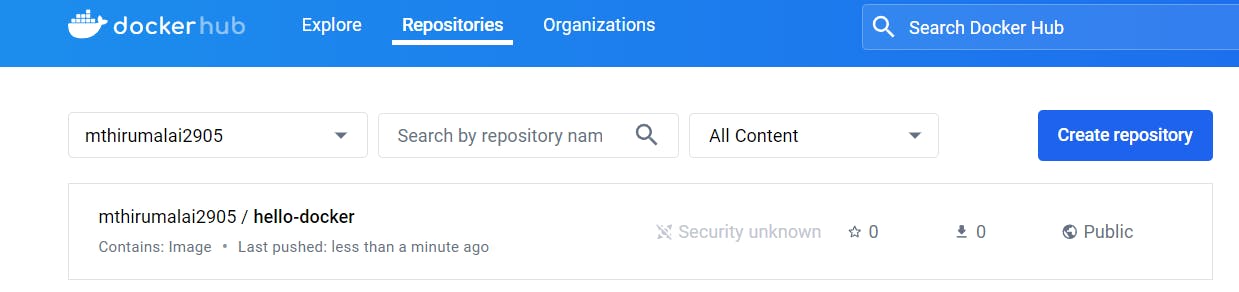Docker is a platform for developing, shipping, and running applications in lightweight, portable containers. It enables developers to package their software and dependencies into a standardized unit for easy deployment across various environments. By abstracting away differences in infrastructure, Docker streamlines the application lifecycle and promotes consistency in development and deployment workflows.
When to use Docker ?
Use Docker when you need to streamline application deployment across different environments, ensure consistency in development and production environments, and improve scalability by packaging applications and dependencies into lightweight, portable containers. It's particularly beneficial for microservices architectures, continuous integration/continuous deployment (CI/CD) pipelines, and environments with diverse infrastructure requirements.
How to use Docker ?
Install Docker: Start by installing Docker on your system. Docker provides installation instructions for various operating systems on their website. Follow the instructions specific to your OS to complete the installation.
Run Docker Daemon: Once Docker is installed, start the Docker daemon. On most systems, this involves starting the Docker service or application. Docker runs as a background process, managing containers and images.
Let's Dockerize a simple file
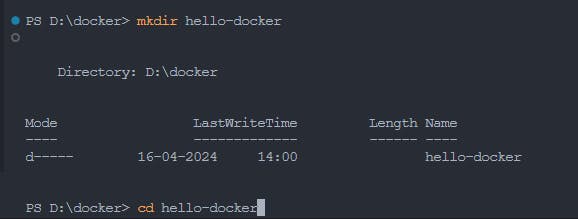
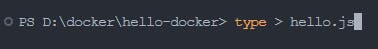
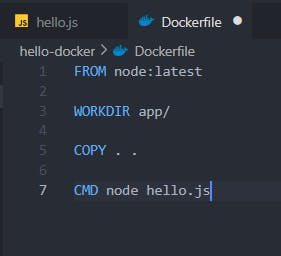
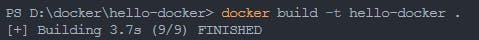
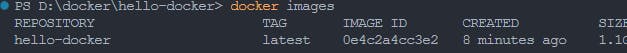

docker ps // shows us the status of the containers
How to push your image to Docker Hub?